
How to save phone battery
In a world where our lives and connectivity revolve around our smartphones, preserving their batteries has become very important. While big screens and certain apps are really great, they might drain our battery faster than we’d want. But fear not! We’ve put together a bunch of expert tips to help you save that battery life so that you can stay connected when it matters the most.
Buckle up and get ready to see how to save your phone battery!
Conserving your phone battery is not only about convenience and being able to stay connected. It’s also really important for your phone’s overall performance and keeping it working smoothly for as long as possible. That’s why we’ll start this guide with some prevention tips and we’ll then move forward to things that you can do when you’re battery is about to say bye-bye.
#1. Optimize the charging habits 🔌
From the moment you get your new phone, you should start charging it correctly.
Having to wait for your battery to be completely drained is a story of the past. Today’s manufacturers are advising us to plug in when we can and not wait until the last moment. Also, you should not overcharge your phone.
Another thing that’s become a myth nowadays is that you have to let your phone charge overnight. Wrong! If possible, unplug it when it reaches a good percentage and don’t leave it plugged in for far too many hours.
Also, try to stick to the original power adapter that came with your phone or pick an original and compatible one.

#2. Keep it cozy 🧸
Don’t worry, no need to make a spa for your battery. Just protect it from extreme temperatures, be it too cold or too hot. Both of them are damaging to your battery and we recommend avoiding them as much as possible. Or, at least, protect your phone when it’s the case. Avoid using it heavily during extreme temperatures and try to keep it as cozy as possible.
#3. Turn Off Unnecessary features 🛑
We love features, you might already know that Wi-Fi Calling is our favorite! But we also love to keep them turned off when they’re not in use. So, it will be really helpful if you make a habit of turning them off when they’re not needed. Some examples besides Wi-Fi Calling are Bluetooth, GPS/Location, NFC, Mobile Data, Hotspot. Those battery-hungry things can be easily turned off with just a quick tap or toggle and it will save you tons of energy.
#4. Turn on Airplane mode ✈️
If you and your phone would like to take a break from any type of connectivity, just simply turn on the Airplane Mode. It’s also a life-saver when you’ll need that extra battery for later. Simply use this as a great way to preserve your battery.
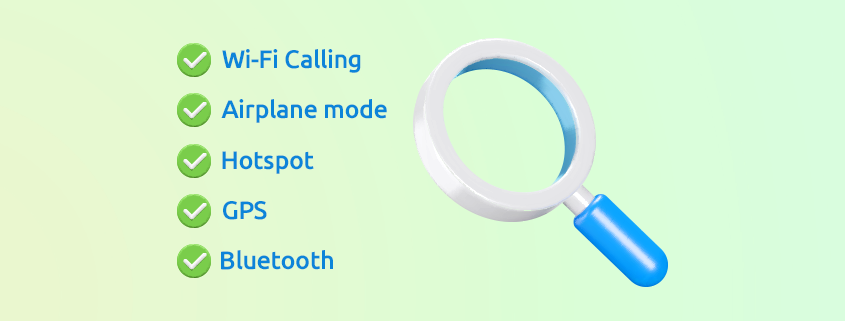
#5. Enable Battery Saver mode 🔋
We get it if you don’t want to completely vanish and not have any signal. That’s why, there’s another feature that might help you: Battery Saver mode or Low Power mode. This feature will adjust certain settings to maximize your battery life when you’re in need.
#6. Manage your background apps 📱
Let’s face it: we all have tons of apps installed on our phones. They’re all nice and dandy until we see how much battery they’re using when we’re not looking. So try to make another habit by closing any app when you’re done with it. Your phone will thank you for making it “lighter” and it will save you some precious battery life.
#7. Dim those lights 💡
Speaking of background…bright screens are cool, but they also drain your battery. Think of reducing your screen’s brightness in a way that will benefit both your eyes and the battery. Bonus point: it can also help the planet. Less charging, more saving!
Plus, you can also choose to turn on that dark mode, it’s also really helpful.
#8. Limit the amount of notifications 💬
Let’s do some math: how many apps do you use and how many notifications do you get daily? Just take into consideration that many of those can be muted and it will make your life a bit less noisy and your battery happier. Give it a try!
📌 All of the tips mentioned above apply to Android phones, iPhones and everything in between.
For Android, you will usually be able to do what we’re gonna tell you either from the Quick Settings panel (through an easy swipe down and tap on what you need) or through the Settings App or Menu.
For iOS, you can either do this from the Settings App or the Control Center.
Enabling or disabling a certain feature can be easily done with a toggle on or off.

#9. Get yourself a power bank 🚀
After you’ve tried every trick under the sun and your phone is still letting you down when you need it the most, it means it’s time for a power bank. Never worry that you’ll get home with a drained battery again. And it’s also great when you travel! Invest in a good and compatible one and it’ll surely become your new best friend.
#10. Troubleshooting tips 🛠
If you have any battery issues that won’t go away, you’ll need to take a step further and try to fix some stuff.
Restart your phone: as there might be some other type of issues, try the classic restart of your phone and see how it’ll behave after.
Check for system updates: Always keep your phone up to date and check for system updates if they’re not installed automatically.
Check for app updates: As important as the system updates, there are app updates. In many cases, an update will solve issues and bugs and it’s important to also have the latest version of an app.
If you went above and beyond and still feel that your battery is not acting as it should, always feel free to ask for expert advice from your manufacturer or specialized shops.
Let us know in the comments section down below which are your favorite tips and share with us any other strategies on how to save phone battery that might help others!



👍
Yo pagué e inicié cuenta con usteded, y ahora no me dejar hacer llamadas o recibir .
Lázaro
Le rogamos que se ponga en contacto con nuestro equipo de atención al cliente, disponible 24 horas al día, 7 días a la semana.