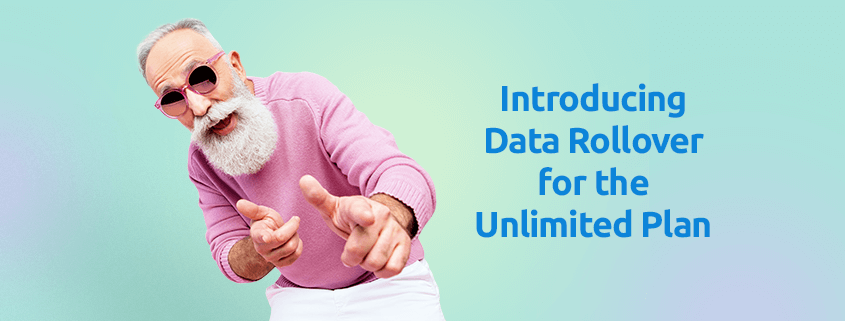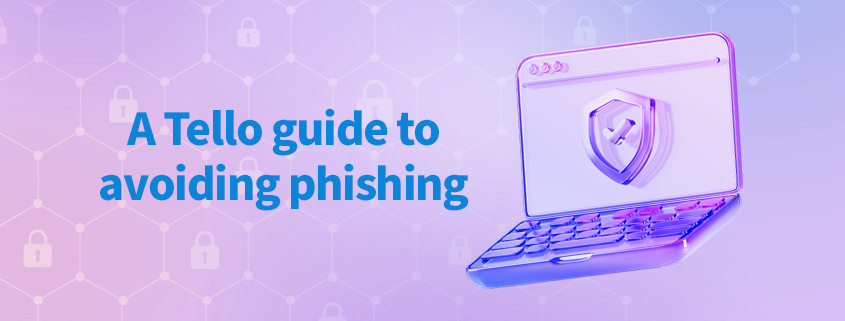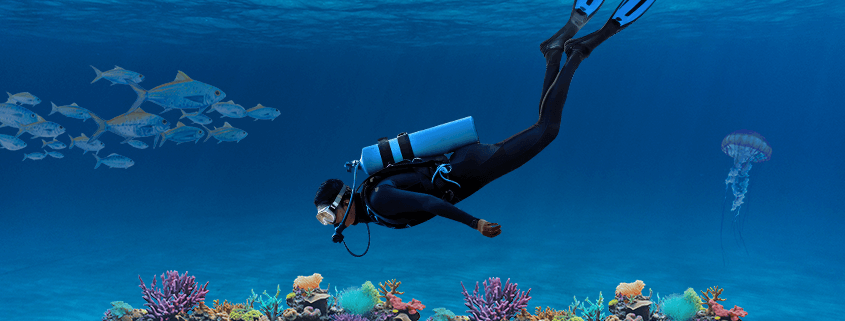Introducing Data Rollover for the Tello Unlimited plan
As a thank you for staying with Tello for more than one year, we’re excited to introduce Data Rollover exclusively for our Unlimited Plan customers! Life is unpredictable, so to give you more flexibility, unused high-speed data from your Unlimited plan will now automatically roll over to the next month allowing you to stack up more than 50 GB of high-speed data. No effort or activation required.