
How to bring your number to Tello
Let us tell you a little secret: switching to Tello’s affordable and flexible phone plans doesn’t mean you have to say goodbye to your old phone number. In fact, we make it super simple to bring your number to Tello.
Why? Because we get it – that phone number isn’t just a set of digits, it’s your whole identity! Guilty as charged, some of us are extremely attached to it. Plus, it’s the number our friends, family and everyone in between already know!
That’s why, at Tello, we welcome both you and your number with open arms. Plus, we’ve tried to make the process as simple as possible. If you’re ready to join the most flexible mobile provider, here are the steps you have to follow for a successful port-in process. And in case you don’t know yet what a port-in is, it’s what we call this switching process. But enough talking, let’s get down to porting!
Step 1: Join Tello and place your first order
Start by setting up your account and placing your first order.
If you opted for a Tello physical SIM, wait for it to arrive. If you went for an eSIM, the activation will take just a few minutes. Either way, you will need to ensure your new Tello line is activated before initiating the porting process.
Don’t worry if you see a different number in your account, that is a temporary number and it will be replaced by the number you’re porting in.
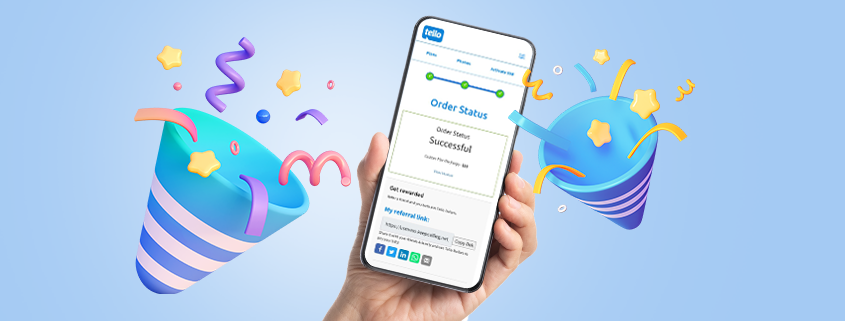
Step 2: Gather your current carrier information
Before you start the actual porting process, you’ll need to have a some information from your current carrier. Don’t worry, it’s nothing too complicated! It’s just better to have them ready when you initiate the porting.
So, here’s what you’ll need:
- Account number from your current provider
- PIN number from your current provider
- Your address as listed on the phone bill
- First name and last name as listed on the phone bill
- If the number to port is a landline, the last 4 digits of your Social Security Number
If you’re not sure where to find this information, don’t stress! A quick call to your current carrier’s customer service team should get you everything you need.
Also, we’ve already got a list of every US carrier, so that it’s easier for you to get started!
📣 Make sure you don’t cancel your old service until your number has successfully transferred to Tello. Otherwise, the porting process could be interrupted.
📣 Make sure you don’t have any settings activated that prevent your number from being moved to a new provider. Simply contact your current carrier to remove any locks, and you’ll be all set for a smooth transfer.
Step 3: Initiate the transfer
To transfer your number, simply log into your online account and go to Tello Porting. If you’re already logged in, just go to “Porting” from the menu.
Please note that this feature is not available in the “My Tello” app.
Then, enter the phone number you want to transfer and click “Check“.
If your number is not eligible, you will need to contact your current carrier to find the reason why.
If your number is eligible, fill out the required port-in details.
Once you submit your port-in request, you’ll receive updates on the status via the email address associated with your Tello account.

At this point, the magic starts happening behind the scenes. Tello works directly with your current carrier to make sure your number gets transferred over smoothly. This means you can sit back and relax while we handle the details.
The speed of the port-in process depends on your current provider and can take anywhere from 2 hours to 2 working days for regular mobile numbers and up to 5 working days for landline and VOIP numbers.
If any of the information submitted is invalid and is not corrected by you within 3 business days we may cancel the port request.
Once the port-in is submitted, any notification about its status will be sent to the email address you registered with Tello. If your number transfer didn’t go through, we’ll send you an email explaining why it failed, along with clear steps to help you fix the issue.
Please note that Tello is not responsible for any rejections, delays, or issues with transferring landline or VoIP numbers. In such cases, you may need to contact your previous provider’s port department to assist with releasing your number.
Also, in case any hiccups appear along the way, we have a super-helpful Customer Service department that’s ready to assist you.
What if your port-in failed?
There can be several reasons why a port request fails, with the most common being a mismatch in information from your current carrier. That’s why we always recommend contacting them before initiating the port process. They can provide you with the accurate details needed for a successful port-out.
Additionally, some carriers may lock your phone number to prevent fraudulent port-outs.
To avoid these issues, it’s essential to check with your previous carrier before making the switch. They should supply you with all necessary port-out information to ensure the process goes as smoothly as possible.
Why should you bring your number to Tello?
By switching to Tello, you’re not only able to keep your phone number, you’re also in full control over your phone plan. You can customize your plan to fit your needs and change it whenever you want.
Whether you need more data, unlimited talk and text, Tello has a plan for everyone. Plus, our nationwide 4G LTE and 5G coverage ensures you’ll stay connected wherever you go.
Bringing your phone number to Tello is quick and easy. You have the freedom to keep your number while enjoying the most flexible phone plans in the US.
So why wait? We can’t wait to meet you and your phone number!



Question:
Whose transmitters/ towers does tello use for service to customer’s phone?
Hi Jessica,
We run on America’s largest, fastest, and most reliable network.
While the agreement with our partner doesn’t permit us to publicly use their name in our marketing efforts, a quick online search will probably provide you with the answer you are looking for.
its actully t mobile
Can you port a Canadian number?
Hello Patti,
You can only bring US numbers to Tello.
The information provided in the blog is not accurate. I switched to Tello on November 30, initiated right away the number transfer process. The site would tell me first that it was a successful request. Next day it showed that it had failed. I called customer service, they recommended that I talk to the previous carrier. I did, they released the number right away. Tello showed that it was succesful. A few days later, that it had failed. Now, that it was successful again. But Tello has been saying that it should be transferred by the 13th of December, for already almost two weeks. So, “up to 5 days for VOIP and landlines” is really not true. Some game is going on here. Customer Service people are very nice, but they don’t really know what is going on (at least with my number), so they keep repeating what I can read on the webpage. I suppose there may be some abnormal issue with the number (VOIP), perhaps someone had it before me, or something else, or who knows. I have the feeling that Tello keeps pushing the boundaries to make me give up and cancel the request. But for sure some fishy something is going on that they don’t say.
Hi Antonio,
Based on our checks, tomorrow would be the 5th working day since you’ve re-initiated the porting, so the information is accurate.
Please keep in touch with our Customer Service team for any inquires related to your porting process.
Thank you!
By my count, starting November 30, we have:
December: Monday 2 – Friday 6; Monday 9 – Thursday 12
That is, looking at the working days only, I am able to count 9 days, including today. That is almost twice 5.
Hmm…
Hi Antonio,
Based on what we see on our side, the port-in seems successful. Can you please confirm this by testing that everything works as intended?
Also, we’re sorry for this delay and inconvenience the port-in may have caused you, please note that there are several factors that may appear during the process. For more information and assistance, please don’t hesitate to keep in touch with our Customer Service team.
Thank you!