Key codes for Android
Secret codes on our phones that can make our lives easier? Checked!
Feeling like an undercover agent just for mentioning that they are secret? Sure checked!
While the functions may differ according to the operating system you have on your phone, meaning Android or iOS, and some tricks may not work will all carriers, these combinations will help improve your knowledge about the device and impress your friends.
We are covering the coolest ones for Android that are used to enable hidden features and let us find out and do more with your smartphone.
Display your IMEI: *#06#
The IMEI/ESN/MEID code is a unique number that helps you find out if your phone and your carrier are a perfect match. Dial *#06# and you’ll receive a text with your phone’s ESN/IMEI/MEID. You can also find it in your phone settings and is required when filing a complaint to the police and when addressing the insurance company.
Call forwarding *#67#
Whenever you are busy and can’t take a call, it usually gets forwarded to your carrier’s voicemail service. You can change this and choose for it to be forwarded to a different number (a home number, office number, etc).
You can change this number by going to Settings. Also, use these other codes to check call forwarding status, when your phone is out of reach or when busy: All: *#21# – Unreachable: *#62# – When Busy: *#67# – Disable All Forwarding: ##002# + ‘Call’.
Hide Your Phone From Caller ID: #31#
This is where the secret part comes into action if you want to hide your number for your outgoing calls. On iOS, the settings is the go to place for editing your anonymity: Settings → Phone → Show My Caller ID menu, or of course, you can always edit your contact by adding #31# code in front of the dialed number.
*31#Phone Number = Show your name and number on outgoing calls
#31#Phone Number = Hide your name and number on outgoing calls
Testing Menu Code *#*#4636#*#*
This code is the most common one that people will use.
There are a lot of details you can pull up in this hidden menu regarding your phone, the battery, usage statistics and even Wi-Fi information.
You can find below other useful key combinations that you might fancy giving a try:
- CODES
- *#*#7780#*#*
- *#*#34971539#*#*
- *#*#232339#*#* or *#*#526#*#*
- *#*#1472365#*#*
- *#*#232331#*#*
- *#*#273283*255*663282*#*#*
- *#*#0673#*#* OR *#*#0289#*#*
- *#*#8255#*#*
- *#*#34971539#*#*
- *#*#7780#*#*
- *#0782#
- What do they do
- Resets your phone to factory state
- Shows complete information about the camera
- Wireless Lan Tests
- GPS Test
- Bluetooth test
- Quick backup to all your media files
- Audio test
- Google Talk service monitoring
- Camera info
- Remove Google account setting
- Real-time clock test

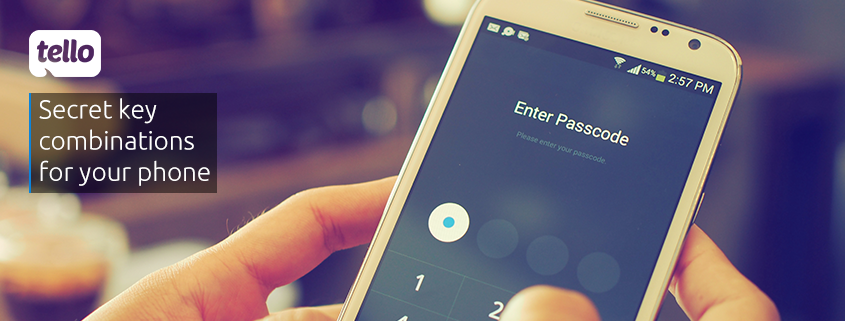


I have a cat b25 American model want a prepaid phone plan that works with gsm SIM micro card DOES hello work with gsm SIM unlocked cell phones
Hello Mike,
Unfortunately, Tello doesn’t work with GSM.
All the best,
Maria
I have a HTC Bold android phone. Is there any way I can CHANGE the “designation” of the Tello activity detail log so it does display the phone number of the originating party rather than the designation phone number…which is my OWN phone number?
Thank you.
Hi, Till,
Unfortunately, I’m not familiar with this issue, sorry. You can try calling our Customer Support Team and see if they can help you with this. Fingers crossed!
Nice post very informative information
*#67# did not work for me… I get the message “the feature code is invalid”.
How do I find my user’s password for my MetroPCS
Hello,
Sorry for the delay, but we have a brand new article full of carrier transfer info that might help you figure this out: https://blog.tello.com/news/how-to-port-your-number-to-tello/. Hope it helps, thanks!
What is the code to unforward my phone?
Thanks!
Dave, here’s what you need to do to deactivate Call Forwarding:
1. Press *720 TALK/SEND
2. Wait for the confirmation tone
Fingers crossed!
How can I get the code for call forwarding
Hi there,
Here is all the info you need to know in order to set up Call Forwarding.
Let us know if we can help with anything else.
I Know there is a code to set the amount of time the phone rings, can anyone relay that one ?
Hi , how can I switch off or deactivate voicemail in my phone at all
Thank you in advance
Hi there,
Depending on the device you have, you should have the option in your settings. You can easily find the setting after a quick Google Search.
Alternatively, feel free to reach our Customer Support Team, available 24/7. They can disable the Voicemail from the system, or help you with your device’s setting.