
2G Shutdown: Time to enable VoLTE on your phone
Okay folks, the time has come! After we parted ways with our 3G friend last year, it’s now time to say goodbye to 2G. This brings great news ahead as the sunsetting takes place in order to make room for newer and better technologies in the telecom world.
The official date of the shutdown is April 2, 2024. To make sure you’re ready for this transition, we’ve put together a few things you should know.
What does the 2G shutdown mean?
The reason for the shutdown of 2G is to make space for the newer technology. As you might already know, 4G/LTE is in full swing, alongside the emerging 5G. They are now the main networks across the US, bringing us great connections daily.
Also, these new technologies need to be supported by the devices that we’re using.
The manufacturers know this and that’s why most of them are already compatible with those networks.
While the sunset of the 2G means that it will make way for the bigger and better 4G and 5G, it also means that you’ll no longer be able to use any device with the 2G network. In order to embrace the expansion of these networks, old devices have to be retired and replaced with newer and more capable ones.
Will you be affected by the shutdown of the 2G network?
A limited number of our customers will be affected by this, but, if that’s the case, you will be notified. Make sure to check your Tello account or any SMSes and emails you get from us in the following period.
What should you do about it?
Attention, please: If you’re affected by the sunset of the 2G network, worry not! The solution to this is our reliable buddy, VoLTE.

What does VoLTE mean?
VoLTE, short for Voice over Long-Term Evolution, is a telecommunications standard that enables voice calls to be transmitted as data packets over 4G LTE networks.
You might remember a thing or two about VoLTE, as we discussed it a lot when we waved goodbye to our good old friend, 3G, last year.
What are the advantages of VoLTE?
Not only is VoLTE a game-changer in the telecom world, but it’s also a necessity for our communication. Here are its main advantages and the reasons why you should enable VoLTE on your device:
- Crystal clear calls and HD voice quality
- Speedy call setup, connecting your calls in a flash
- Simultaneous Voice and Data because we’re all multitaskers around here. VoLTE is the one that makes it possible for you to browse the internet while talking on the phone.
- Enhanced call features, making great video calls possible.
- Saving battery life, as if the above ones were not enough.

How to enable VoLTE on your device?
As this emerging technology is all around us today, most of the phones come equipped with built-in VoLTE capabilities. So what’s left to do is…nothing!
But, in case you manually have to enable it, there are a few steps to follow, that we also covered in the past.
Keep in mind that there are many devices available right now, so you might encounter some differences among the settings.
But, long story short, on most Android devices, you’ll need to toggle on the VoLTE option.
You can find it under one of these names: VoLTE Calls, VoLTE Calling, Enhanced LTE Calling or HD calling.
Depending on your Android device model, you should find it by following one of these steps:
- Go to Settings – Network & Internet – Call- Enable VoLTE / HD Voice/ Enhanced calling.
- Go to the dial pad of your phone – Tap the 3 dots/menu in the top right – Tap Call Settings – Tap to enable VoLTE / HD Voice / Enhanced calling.
Also, here is a checklist for you in order to make sure VoLTE is enabled correctly.
- Your device’s software should be up-to-date.
- Data Roaming should be Turned Off
- Network Mode should be LTE.
- Network Operators should be Tello.
Don’t forget to restart your device after.
If you need more guidance for enabling VoLTE on the main Android devices, check out the steps below:
Samsung phones:
Go to Settings -> Select Connections -> Tap Mobile Networks -> Tap the status switch beside VoLTE calls to toggle it on
Google Pixel phones:
Go to Settings – Select Network & Internet – Tap on Mobile Network – Tap the status switch beside Enhanced 4G LTE Mode Calls to toggle it on
LG phones:
Go to Settings – Select Network – Go to mobile Networks – Tap the status switch beside VoLTE Mode Calls to toggle it on
Motorola phones:
Go to Settings – Select Network & Internet – Tap on Mobile Network – Tap on Advanced
– Tap the status switch beside Enhanced 4G LTE Mode Calls or 4G Calling to toggle it on
Apple phones:
In case you need any help enabling VoLTE on your iOS device, here’s your step-by-step guide:
- Tap Settings and then Cellular (or Mobile).
- Make sure the Cellular Data (or Mobile Data) switch is in the “ON” position.
- Tap Cellular Data (or Mobile Data) Options and then tap Voice & Data. Ensure LTE is selected (has a checkmark). If not, tap to enable it.
- If you see a VoLTE slider, ensure it’s in the “on” position. If there is no slider, then VoLTE is already enabled
What to do if you can’t enable VoLTE?
If any hiccups come along, we’re right here for you.
If you’re seeing LTE as active on your device, but it is not working as intended, you might need to do a few more things. Very few models might need a manual setup of the APN, so we’ve covered the steps here.
Plus, don’t forget that our 24/7 Customer Department is ready to assist you. Just come prepared with your exact device model name and the IMEI.
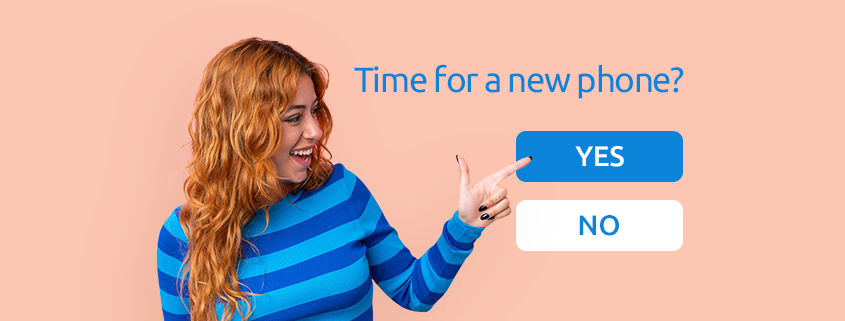
What to do if your device is not VoLTE-capable?
The bad news is, you’ll need to change it. Unfortunately, there’s nothing more to do if your device does not support VoLTE. You’ll need to replace it ASAP. (And by ASAP, we mean by April 2, 2024, when 2G will be officially retired.)
The good news is, we have plenty of options to choose from on Tello.com. All of our phones are compatible with the 4G LTE and the newer 5G technologies.
The great news is, we’ve got a SITEWIDE sale until December 26, 2023, just in time for you to upgrade to a better phone!
Plus, don’t forget that we’re welcoming any device at Tello, as long as it’s compatible with our network, and, of course, it’s VoLTE-compatible.
To sum it up, as the shutting down of the 2G network is inevitable, you have some time to get ready, if you’ll be affected by this. You can either turn to VoLTE or update your phone to a newer model. Either way, we’re here with all the support you need, so don’t hesitate to ask us anything!



Office work
My phone has LTE/3G/2G selected, will it work after April or not as it does have LTE but it is 3G/2G.
We kindly ask you to check this with our Customer Support Team. They should be able to let you know by checking the IMEI of the device if it still work or not.
08205 NJ Galloway
Available signals
5G NR2500
5G NR600
4G LTE L700
4G LTE L1900
4G LTE L2100
4G LTE L600
GSM
I get the ‘Volte up date warning ‘ from Tello with my former TCL 5102 L phone and just one so far with the 5201 O version. (The newer O version is suppose to make the change). So I made the call to service reps at Tello to double check and the walk through format they used did not fully explain what was happening on my phone. But- with further reading on their site about ‘more of the specifics’- it looks like my O version of this TCL model ‘automatically connects'(different with the L model) to Tello(as the service that is available). When this toggle was turned off and it was searching for what was available- all the networks that could be available appeared(like Verizon, Sprint and the other service providers were listed) -but only Tello was automatically selected and connected. In the reading that I looked at stated that the (auto select mode) was a significant factor that Volte was working with this phone. I do not think Tello really knows which one is doing the connections with these phones that were on the cusp of change- thus the caution/warning notice to users using the 5102 models…not knowing if it was transitioned for the L(former system)model and the newer O model ..that seems to be handling this new innovation. Hope this helps someone else that may be perplexed .if they are going through with the TCL A30 5102 (older L version to the newer O version phone).
Will I be able to use a wifi connection (in-house) to check vmails ??
Sure thing!
You can use Wi-Fi whenever available or needed.
my parents have jitterbug phones that have 4 g but no volte. what do we need to do. they have a tello customer for over 2 yrs
Please be advised that this month, all our phones are on sale, if they are thinking about an upgrade.
Also, unfortunately, the devices will not be compatible anymore.
For the moment, you can check the compatibility on our website: https://tello.com/bring_your_own_phone and see if the devices are still compatible with our service.
Try going to your dialer and putting in this short code. It worked for my son and I both. *#*#86583#*#*
After that, u should have the option in your settings to enable volte!
Si ya quitaron la red 2g porque ahora me dan esa red si mi plan es ilimitado, aparte la red es pésima no funciona y tampoco me dan solución es una falta de respeto y publicidad engañosa si el plan dice ilimitado, pero en realidad solo dan las 35 gb y luego no funciona.
Por favor, ten en cuenta que, efectivamente, el plan ilimitado tiene 35GBs a velocidad 5G/4G, después la velocidad se reduce gradualmente. La red seguirá siendo 5G/4G, pero la velocidad de Internet será más lenta.