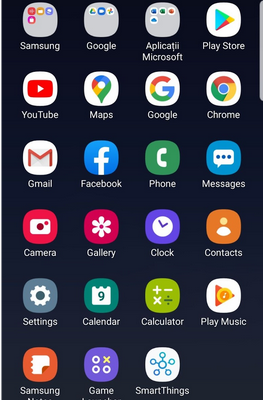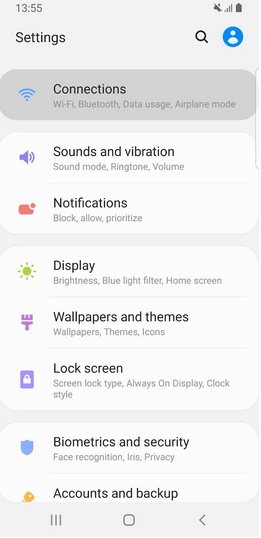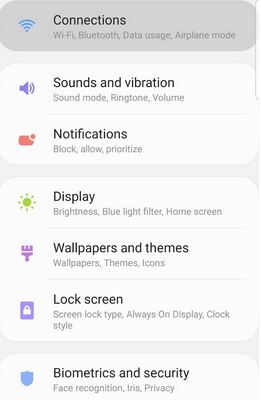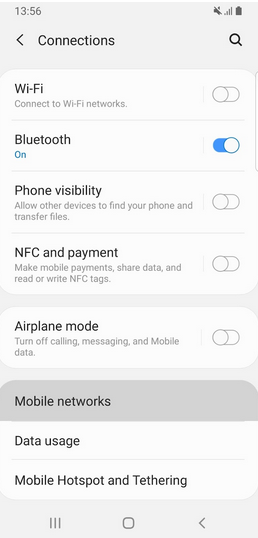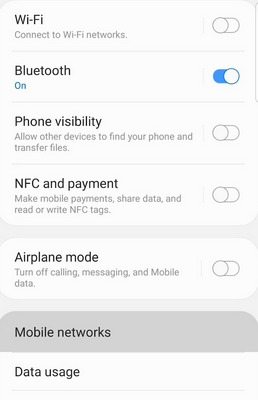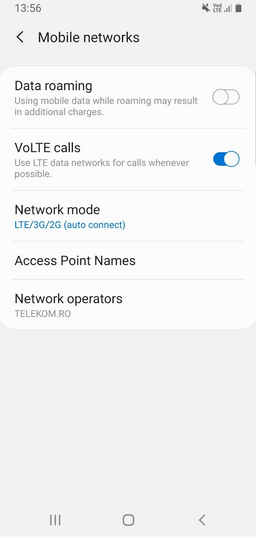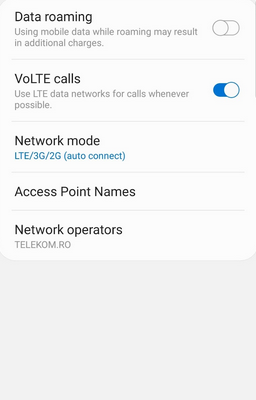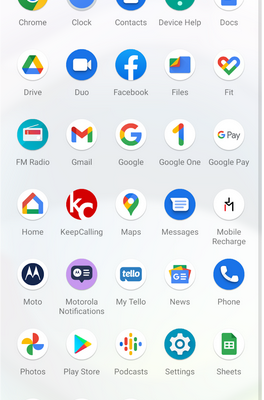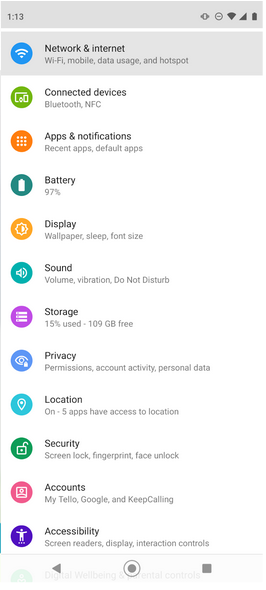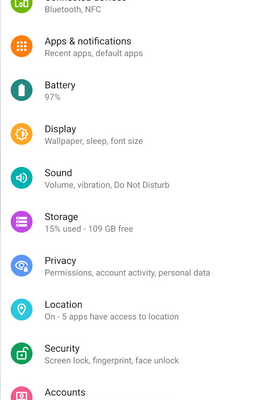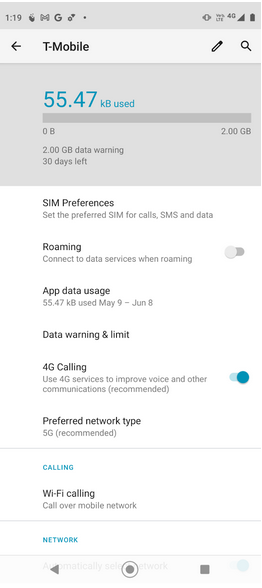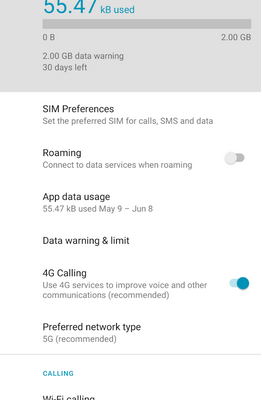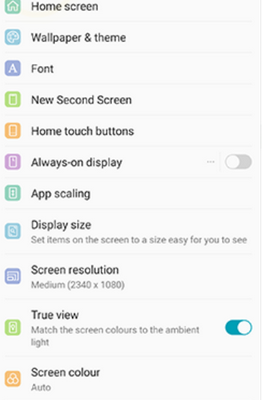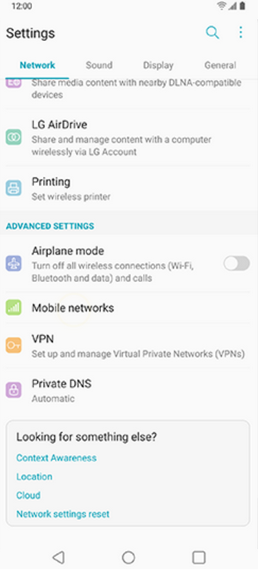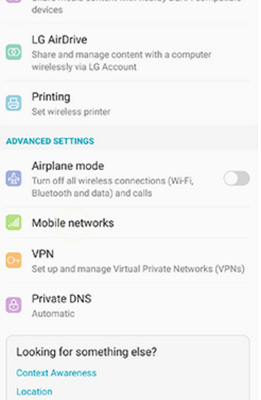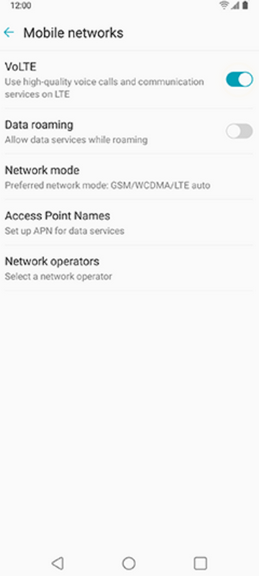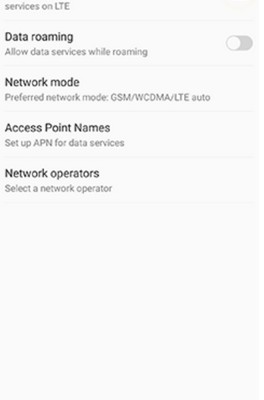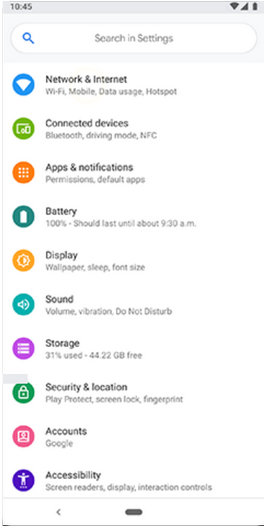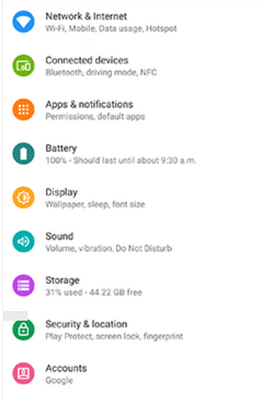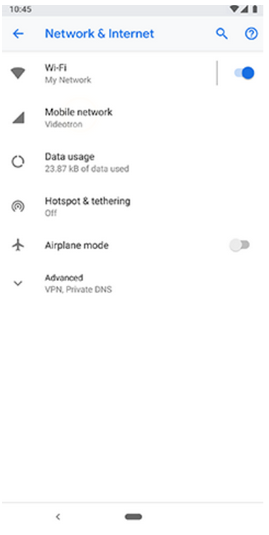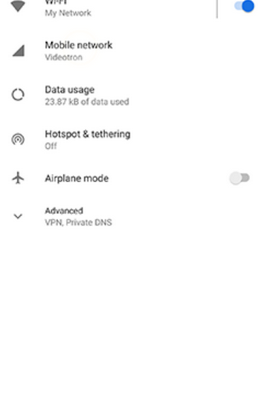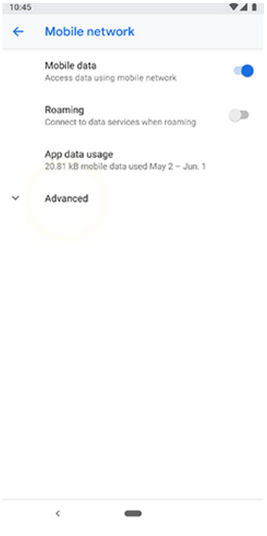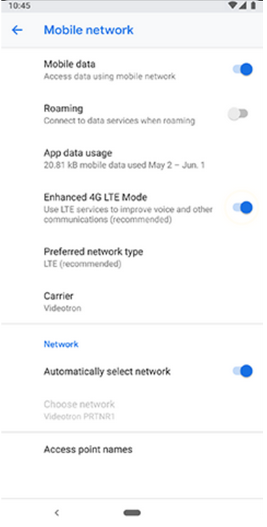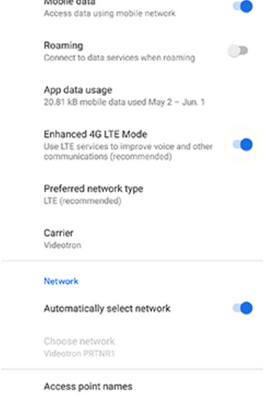3G Shutdown: How to Enable VoLTE on my Android
With the 3G network shutdown getting closer and closer, now, more than ever, using VoLTE is not an option, but a necessity.
Voice over LTE (VoLTE) is not only a new-fashioned thing but a technology that will offer several benefits to your mobile phone connection. If you’re still wondering and thinking about what is VoLTE all about, this article will provide you all the information you need including the pros of using VoLTE.
The GOOD NEWS is that most devices launched in 2018 and later support VoLTE, for example:
Most carrier-unlocked Android phones sold in the United States should support VoLTE. You also need to take into consideration that phones sold for one specific carrier might not support the features of another carrier, even after it is unlocked for use with any network.
So, how do I enable VoLTE?
Most new Android devices will not have any problems using VoLTE as soon as the feature is enabled on the phone itself, but it can be a little bit tricky to answer this question easily due to the different devices available on the market (manufacturers and even operating systems).
There are a few settings that you would need to check first before trying to enable VoLTE:
- Device’s software > Should be up-to-date.
- Data Roaming > Should be Off
- Network Mode > Select LTE
- Network Operators > Select Tello if possible
Usually, for android phones these will be the general steps you need to follow to activate VoLTE:
- Go to your phone’s dial pad > tap the 3 dots on the right upper corner > Select settings > select Call settings > Look out for any option related to VoLTE and make sure to toggle the switch to the ON position, this should do the trick.
Keep in mind that VoLTE has other names, like Enhanced LTE Calling or HD calling.
If your device does not show the VoLTE switch there, here is some information that might point you in the right direction:
Samsung Phones
Motorola Phones
LG Phones
Google Pixel
How do I know if my VoLTE-capable device is not using VoLTE?
There are a few symptoms that can help you diagnose this situation:
- When you place a call, you can see that your phone no longer shows LTE at the top, but it changes to 3G.
- You are not able to access the internet while you are on a regular call.
- You experience dropped or choppy calls.
Sadly, for different reasons, there are a few phones that might not be using VoLTE even after you make sure it’s active on your device. For these isolated cases, we might need to force these phones to use VoLTE, but don’t worry, we have a fix that we are happy to share with you, just make sure you read the following article.
To summarize, you definitely need to activate VoLTE on your phone, however, if all your attempts were unsuccessful and your phone is an older model, or even an old 4G device, you need to inevitably upgrade your device to a newer version to avoid service interruption.
We know it might be a hassle, but finding a compatible phone will be fairly easy these days, if you want to avoid the quest for “the one”, you can check our online store as all the devices we offer support VoLTE. We are pretty sure you will find the perfect phone to begin your new journey to a better call quality experience (with great discounts too!).
If you still need help, just email us from the Contact page in your online account but ensure you provide us with the make and model of your phone as well as the IMEI 💡