First the plan price drops and now this!
If you have friends and family overseas, we’re sure you’ve wondered why are international calls so expensive.
You’re probably familiar with always checking in order to not overdo it when it comes to how much time you’re on the phone with them, sticking to the basics of “how’s everything going?”. Since we don’t want you to miss out on the juicy details of your friends’ lives, we’ve taken Tello’s Savings International!
What does this mean? We lowered our international rates on over 70 destinations worldwide!
Talk and text internationally, even more than before, with Pay As You Go credit that goes together perfectly with your national Tello plan. Here are some examples to get your fingers tapping:
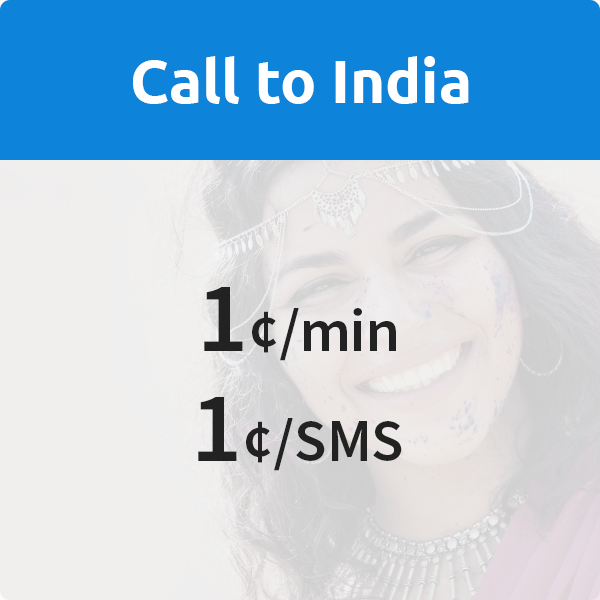
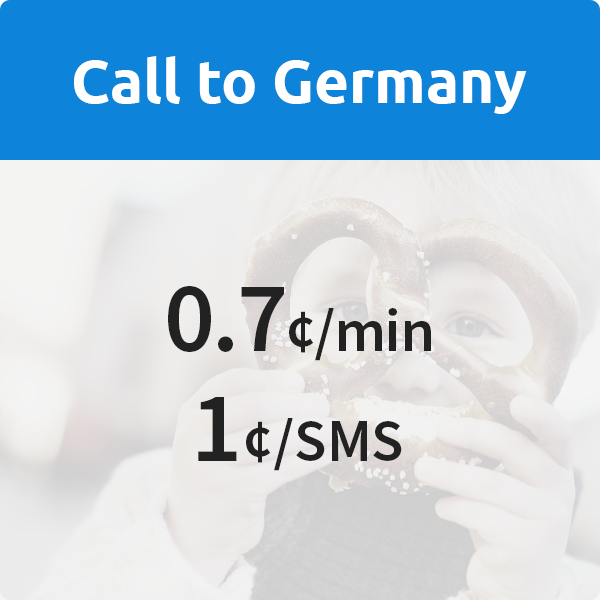
How does Pay As You Go work?
Pay As You Go is prepaid credit that can be used for both national and international calls, texts and data at super affordable rates. All you have to do is Open a free Tello account, buy credit, bring your own phone or buy one from us and you’re ready to go.
Pay As You Go credit comes with some great features:
🌍 It connects you to the entire world, there’s no limit, no matter the country
🌍 Never run out of international Pay As You Go credit with the Auto-Recharge feature
🌍 Texts to any country in the world are only 1c/SMS. How crazy is that?
Does Pay As You Go credit expire?
If you don’t use the service for 3 months, the credit will expire and the Tello service will be disconnected. Otherwise, the balance and your number have unlimited validity as long as you call, text or surf the web.
Where can you check my Pay As You Go balance?
You have 3 options:
-
- call 611 from your Tello device and select 2
- login to your account on tello.com and go to My Tello – Dashboard or
- use our app, My Tello.
Check out the crazy low rates
No country is out of reach with Tello’s Pay as You Go Credit. It’s easy to find the rates for any destination, here.
Take a peak at the most popular ones below:




Hello Tello, your international list does not include Canada. Please give me the price to call Canada. Thanks
Hi, Liz, there’s a reason for that :) Canada calls are included in any phone plan, as well as calls to Mexico, China & Romania. If you have an active prepaid plan with talk included, we’ll deduct the number of minutes used to call Mexico, Canada and China from your phone plan balance.
Thanks!
Does it work while traveling in Mexico and Canada?
Alex, any Tello plan has included free calls to Mexico, Canada, China & Romania. But if you’re travelling to these countries, you’ll not be able to use the minutes from your Tello plan. Instead, you can add some Pay As You Go Credit for your international calls, thanks! Check it our here: https://tello.com/buy/pay_as_you_go.
Hi Tello,
If I am overseas (Japan, Thailand), can I still receive SMS text messages that someone send to me from US?
Thanks!
Alex, sorry no roaming atm. You can use the My Tello app over Wifi for these things. Thanks!
How do I receive sms in the tello app over wifi while abroad?
Hi, there,
The My Tello App does not work to receive SMS, so, in this case, we recommend using Wi-Fi calling, if possible.
Thanks for the question!
Hello,
Question please. Every now and again we travel to Europe (Russia, to be exact). Does Tello have any options where I can just turn on my phone after landing in Moscow and it just works? No Wi-Fi. Just over local cell network. Even if it costs extra – can that happen and how?
Hi, Peter,
The only way to do it is via Wi-Fi. You can use Wi-Fi Calling while abroad, on a local Wi-Fi connection. In this case, you’ll be charged the same as if you were in the US using your regular plan minutes.
No roaming yet, sorry.
Thanks for reaching out and safe travels!
Hi Tello,
I have a question. If I join tello,
1) While in USA, can I receive “texts / Bank OTPs” on my tello number?
2) While travelling to India, can I receive “texts / Bank OTPs” on my tello number?
Regards
Saikat
Hi Sarthak,
1) Definitely yes – all Tello plans that have minutes come with FREE SMS.
2) White traveling to India, you can receive SMSes as long as you use Wi-Fi Calling, which means you need to be on a Wi-Fi network and your phone needs to have the Wi-Fi Calling option available.
Hope this helps,
Tello.com
Thanks, Maria.
How do I know if my phone has wifi calling option?
Most Android phones and newer iPhones support WiFi calling. To check your phone’s compatibility, go to Settings and look for the WiFi calling feature. Fingers crossed!
I know tello doesn’t provide International roaming but I need to know if you at least receive OTP texts while abroad for example in the UK?
Hello,
If you can use Wi-Fi, there should be no reason for you not to receive OTP texts too. Fingers crossed!
While I traveling abroad, how can I receive the calls from the US? I turn on me tello app and wifi calling option but still cannot receive the call via the app.
Hi, Sue,
Our app allows outgoing calls only, but I’m guessing Wi-Fi calling is the one that you need, and that is separate from the App. This feature is available on the vast majority of Tello GSM-compatible phones and you can check your own phone settings to confirm. It allows for calling & texting via the closest available Wi-Fi network which could be at a hotel, your office, at home, or even a Wi-Fi hotspot.
It is an ideal alternative to Roaming (which we don’t yet offer) when you are traveling abroad or even when you experience poor network coverage at home in the US.
-You can use Wi-Fi Calling with Tello if the following conditions are met:
-your device supports Wi-Fi Calling which the majority of Tello GSM-compatible phones do.
-you have enabled Wi-Fi Calling on the device.
-you have registered an E911 address in your Tello online account (or through your phone Menu).
-the Wi-Fi network you are using allows Wi-Fi Calling. Obviously, this is not within Tello’s control or responsibility.
To make sure you have everything else set up properly, we recommend resetting the APNs and restarting the phone. You should also have the Tello SIM inside and the latest iOS update and please check again if you can receive calls. If you need any more help, please contact our Customer Support. Thanks!