
Web Guard and Safe Search now available on Tello
If you’re among the parents that keep on wondering: “Is the internet a safe place for my kid?” trust us, you are not alone! Inappropriate content, privacy, and security or online scams are on top of parents’ minds when it comes to their kids surfing the web.
As we are a bunch of (concerned) parents over here at Tello, we wanted to make sure we do the best we can for your kids’ online safety. That’s why we implemented some new things: Web Guard and Safe Search!
What is Web Guard and Safe Search? 🛡️
Web Guard represents a filtering service that is able to block certain content that is not suitable for kids. On Tello, you can activate Webguard for any Tello line you want, in order to restrict unwanted and harmful content for the children.
Safe Search, on the other hand, filters certain search results on several search engines such as Google, YouTube, Bing, and DuckDuckGo. The service helps with filtering certain dangerous or explicit results that you wouldn’t want your children to be exposed to while they’re searching for various things online.
By combining these two, you can contribute to a safer digital experience for your little ones. Of course, we root for teaching them about safe web browsing, open communication, and creating a responsible environment for them.
How can you activate Web Guard and Safe Search? 🔒
If you’d like to activate this on any of your Tello lines, just go to your account, into “My Settings” and you’ll see the Web Guard section.
As you can see in the image below, Web Guard is by default “Off“. So, if you wish to activate it, you must select one of the 3 filtering levels.
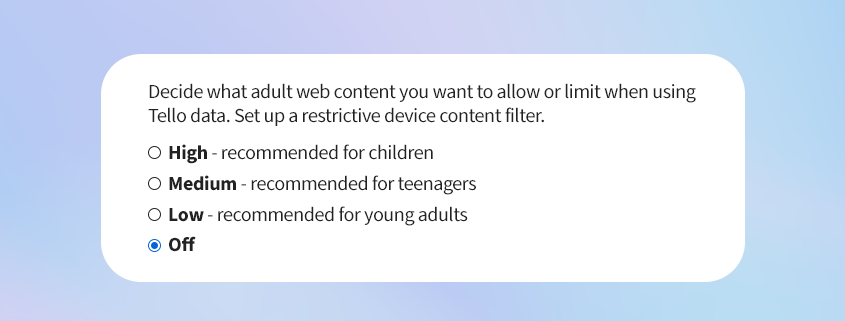
Here’s what the 3 filtering levels available for Web Guard will cover:
- Low: Suitable for young adults, this level has the Safe Search automatically disabled. It filters certain categories such as: phishing attacks, malware, web spam, potentially harmful domains, adult themes, hacking, and other potentially dangerous or explicit content.
- Medium: Suitable for teenagers, it has the Safe Search filter automatically enabled and filters everything that the Low filter also does.
- High: Suitable for children, it also has Safe Search automatically enabled. It filters everything above the Low and Medium filters, plus categories like: Adware, Blogs, Games, Gambling, Illegal activities, Terrorism, Dating, Chat, and Instant Messaging. Social Networking, Forums, Video and photo Sharing, Webmail, and File Storage.

Please be aware that this filtering option will only work while using the Tello data. When switching to Wi-Fi, the service will not work anymore, as you’re connected to another network provider. It also can’t filter through email, text messages, instant messages, some third-party web browsers, or content in device apps.
Also, keep in mind that these services are not 100% accurate nor should they be a substitute for monitoring access to content. While it’s a great helper in protecting your kids’ digital journey, we always encourage taking your preferred measures when it comes to monitoring any activity and helping the little ones to stay safe online.
Want to activate the service? Just click below and log in to your account!



How can y activate my sim caes whit out the web side
Hi Martiniano,
Please follow the steps here: https://tello.com/activate and you should be able to activate it right away.
Will rates go up,or will they stay the same with Tello
Hi William,
Our rates never went up… so we promise to keep them the same ;)