Our friends from Bloggersideas.com shared their knowledge about Wi-Fi calling to help you better understand what it is, why it’s important and how to use it.
Service update, since 2021 and the switch to GSM, Tello this feature is available for our customers, YAY! Read all about it here:
✅ Wi-Fi Calling is now fully supported by Tello Mobile
To find more about Wi-Fi calling, take a look below at this great guest post! ⤵ ⤵ ⤵
Almost all of us have spent some time in more than a few places where our phone just won’t work. It may be a room at home, a basement cafeteria or any other location with blocked signals. This is where you can save your day using WI-FI calling. Wi-Fi calling and texting use a connected Wi-Fi network instead of the usual phone network. Wi-Fi calling places your call over the internet, even if your cellular signal is spotty or absent. This is just one reason to use Wi-Fi calling, more, coming-up!
🤙 So, what is Wi-Fi calling?
📲 How To turn on Wi-Fi calling on Smartphones
How to enable Wi-Fi calling on Android
- Go to Settings
- Select Network and Internet
- Then tap Wi-Fi calling under Wi-Fi – you might need to visit Advanced
If you don’t have any clue, you can simply search by tapping on the search icon at the top. Slide the toggle, it will turn the Wi-Fi calling on.
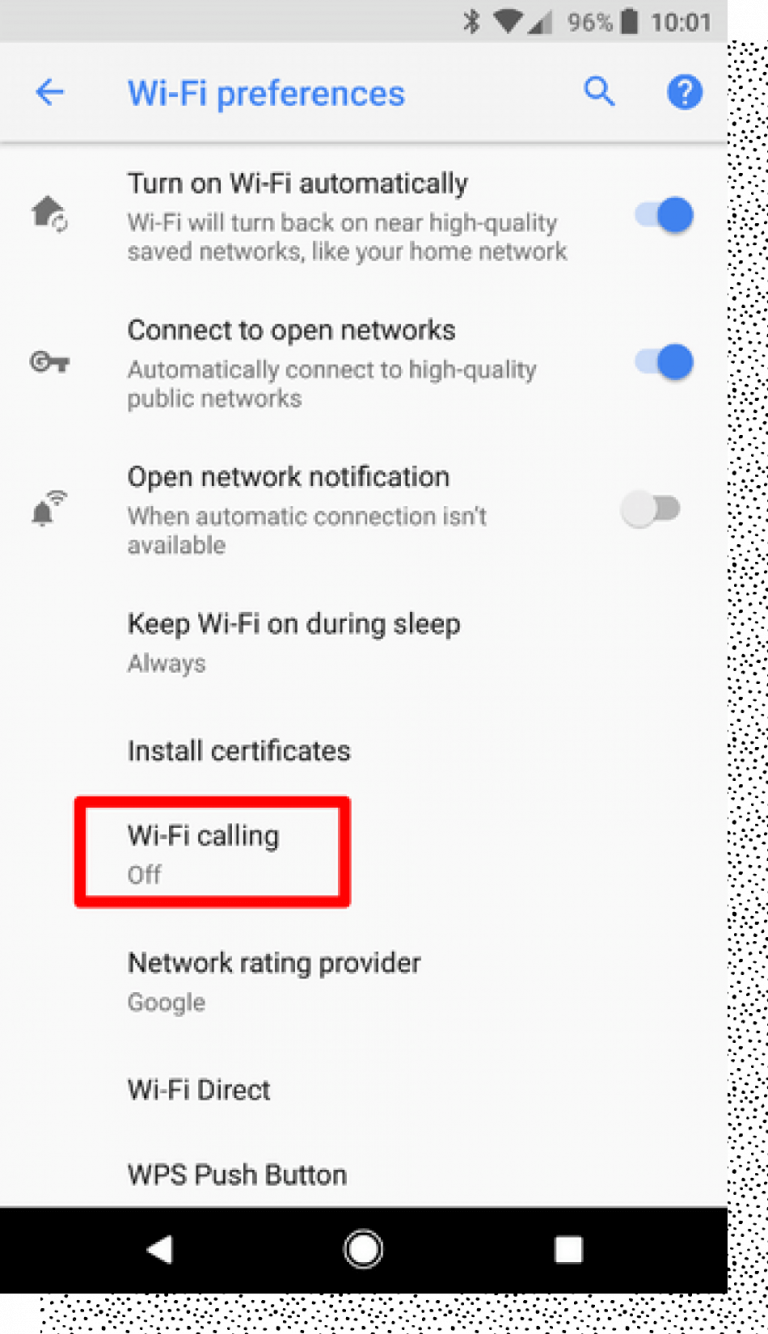
Source: MakeUsOf
How to enable Wi-Fi calling on iOS
- Go to Settings > General > Software Update
- If a software update shows up, download and install, else proceed further.
- Go to Settings > Phone
- Click on Wi-Fi calling.
- Toggle to turn Wi-Fi calling on. Confirm the activation.
On activation of Wi-Fi calling, if you are connected to an available Wi-Fi the status bar should show something similar to you’ll see Wi-Fi after your carrier name in the status bar. Whenever you see this message in the status bar, your calls will tunnel via the internet and you will get better quality.
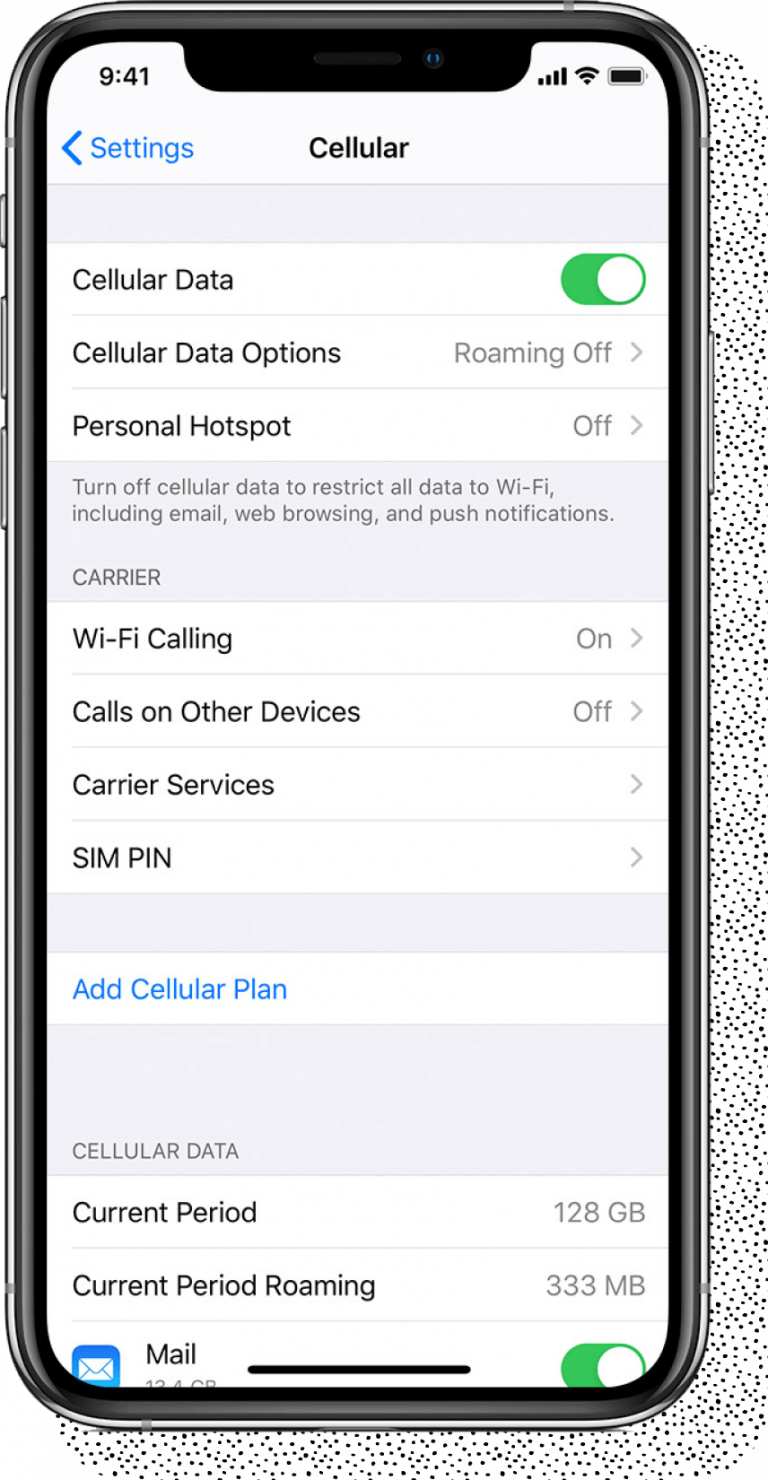
Source: Apple
💰 How much does WiFi calling cost?
📶 How Wi-Fi calling compares to cellular?
🙋 FAQ about Wi-Fi calling
-
Does Wi-Fi calling drain or save your battery?
In areas with low or no network, you might want to turn it off to increase your battery life. When not connected to a Wi-Fi network, leaving it on can eat up your battery.
-
Will I be using my data while calling over a Wi-Fi network?
Yes, you will be using your normal data plan in order to make calls. Your carriers may also charge some access fee.
-
How much data should I expect to be used over a Wi-Fi call?
Although it varies, it’s safe to assume usage of 1 MB data/minute for a voice call and about 7-8 MB of data per minute while making video calls.
-
What are the requirements for my phone to support Wi-Fi calling, also do all phones support it?
No, not all phones do support Wi-Fi Calling. You need to have a device that has the HD Voice feature activated.
-
What is the process to activate HD Voice?
The default setting in most phones is “data only”. You need to change your settings to enable data and voice sharing using the 4G LTE Network. This requires you manually enabling VoLTE.If you are an iPhone user, go to Settings, click on Cellular, then give access to LTE and click on ‘Voice and Data’.
-
What happens if the phone I am using isn’t supportive of Wi-Fi calling?
In case your current phone or the network carrier doesn’t support Wi-Fi calling, you can always use any app to call and text using a Wi-Fi network. The most commonly used are Viber, Facebook Messenger, WhatsApp, Google Hangout, and Skype.




Wait, Tello has WiFi calling?!?
Hi, Zach,
I’m back with news, but I’m sure you’ve already heard that Tello now fully supports Wi-Fi Calling, thanks!
I love everything about Tello, but no WiFi calling was literally the one thing I found out after I switched that made me sigh. Would love to see WiFi calling come to Tello. I believe it would be a huge draw to the service as well, since all the data savers love WiFi calling. I also live in a rural region of the Appalachian Mountains. Service in towns and highways is excellent, but WiFi calling would be a huge plus when you’re at a friend’s house without service that is off the beaten path.
Thanks for sharing, Shawn. I totally get it :). As I said, gathering info about what customers want is really important for us when making future decisions on what to add to the service. Have a great day!
That would be helpful. I joined your service yesterday and I only have one bar of service… with a cellular tower across the street. I’m not sure that 911 would work if I needed it.
Wifi calling would be VERY helpful. I joined your service yesterday and I only have one bar of service at my home on both my and my wife’s cell phones… with a cellular tower across the street. I’m not sure that 911 would work if we needed it. I thought this feature was part of today’s networks. It would be like buying a car that didn’t come with air conditioning- that hasn’t been an option in years. I will give it a few months, but our cellular phone are our home phones.
I welcome wi-fi calling if it does not use my minutes. if not, it’s irrelevant to me. fortunately, coverage in my area is good. if there’s ever a problem, i can use Facebook Messenger, Whatsapp, or Facetime for voice/video conference call over wi-fi without using my talking time/minutes.
It’s important to me. Yes please.
It would be fabulous to have WiFi calling as a bonus feature because in the area where I live, there is very poor network inside my house so I would love to have that feature. One more thing, I would also love to have unlimited India calls coming to Tello as my previous provider used to offer me all the same features as Tello but with unlimited international calls to India and that too for the same price, that is $10. Hope I get unlimited calls to India soon, so that I can refer Tello to all my family members and friends who usually use their service to call back to India. Thank You!
Guys, have you seen this: https://blog.tello.com/news/wi-fi-calling-is-now-fully-supported-by-tello-mobile/?
Well, not so much. Recently switched from T-mobile to Tello. In Tellico TN, at BnB with WiFi. Confirmed all wifi call settings. Doesn’t work. Neighbors at BnB have T-mobile. His wifi calling works. He even checked my settings.
Hi Peter,
This sounds like an issue for our Customer Support.
Please contact them when you get the change if you still didn’t manage to activate the Wi-Fi Calling feature.
They are available 24/7 by email and phone: https://tello.com/contact
We love it when our customers have all the info needed and are one step ahead :). Spot on, Pawel, thanks for reaching out!
When will Tello enable true Wi-Fi calling?
We will let you know when this will happen! Thanks!
I consider WiFi calling to be fairly essential for making phone calls indoors where the signal strength tends to be lower. It’s odd that Tello, a Sprint MVNO, doesn’t offer WiFi calling since Sprint most certainly has that capability. In fact, I cannot transfer two of my lines from Sprint to Tello because the users rely on WiFi calling in their homes. So, there’s a good chance you are missing out on countless new users who rely on WiFi calling but cannot switch because of lack of WiFi calling. Does Sprint charge MVNO’s extra for that service?
Thanks for the message and your input, really appreciate it!
We’re back with the good news all around: full VoLTE features and Wi-Fi Calling from Tello:D
I would agree. I am thinking of trying this service out. Looks pretty cool.
WiFi calling is one feature I wish Tello had. Sprint coverage can be spotty in my house (even though it’s generally good in my area). When I’m in my basement, it will occasionally even drop out completely! Having WiFi calling would definitely give me piece of mind knowing that I can make/receive calls reliably, even while downstairs.
While I am an official reviewer of wireless service, I chose Tello for its prices. (I literally pay Tell half of what I paid Metro by T-Mobile for the same exact plan.)
While in my area, outdoor coverage has been pretty good on Tello, indoor coverage can be lacking, especially in my own home. (Where I’m currently lucky to get LTE, I usually only get 3G in my house.)
So two features on Metro that I really enjoyed were VoLTE and Wifi Calling (for the same reasons) and really hope that Tello adopts both really soon considering that 3G is scheduled for shutdown and so VoLTE will be required. (Devices without VoLTE can not be activated on any national carrier anymore, especially since T-Mobile made it official on the 6th of this month.)
Just noticed in my previous comment that I used a wrong spelling: ‘piece’ should be ‘peace’.
Please correct! :)
I think it would be a really good idea for Tello to support both Wifi calling and VoLTE, considering that as carriers sunset the 2G/3G voice networks and are all beginning to require all devices to support VoLTE. This includes Sprint/T-Mobile, which seems to be Tello’s parent carrier.
According to PhoneArena, T-Mobile will no longer allow any new device activation for devices that do not support VoLTE as of the 6th of August, and all devices that do not support VoLTE will be kicked off T-Mobile’s network as of January of 2021.
Since Sprint is no more, and T-Mobile has taken over what was Sprint, this means all Sprint MVNOs will need to be up to speed before the end of this year. Especially considering that T-Mobile has not clarified if their 3G shutdown includes Sprint CDMA, though the ultimate plan is to shut down Sprint CDMA, just like they did with MetroPCS.
It’s actually on several sites, including this one:
https://www.androidpolice.com/2020/07/25/t-mobile-will-soon-require-volte-on-all-phones-incomopatible-devices-kicked-off-january/
I would like to make a correction:
“Will I be using my data while calling over a Wi-Fi network?”
The correct answer here is no, Wifi calling does not actually use your mobile data plan if you make a call while connected to wifi network. Many carriers also do not charge any additional access fees for this feature anymore. The only time wifi calling would use your data plan is if you make a call and continue the call after leaving the wifi network and connecting to cellular data, this is especially true if VoLTE is turned off. (if VoLTE is turned on, then wifi calls will automatically redirect to VoLTE and not use your data plan.) VoLTE does not count against data usage and is considered a voice call.
However, wifi calling, just like volte, will use your plan talk minutes.
Also, if Tello were to update the provisioning for all customers to get WiFi calling, they could make the My Tello app a more streamlined account dashboard similar to what’s on the site and remove the in app calling features.
Plenty of low-cost carriers and fortunately more and more offer wifi calling. When I switch I’ll be switching to one that offers this.
I bought my first Tello phone last year, and I have had excellent service almost everywhere. However, in rural places like Iowa, I had no coverage at all, and had to use a wifi calling and texting app, textnow, which required me to adopt an Iowa number. Let’s just say I totally confused all of my friends, because one day they got a text from my Iowa number, and then about an hour away where I had service, they received a message from my regular California number. This was bearable, but extremely inconvenient. Usually it’s not a problem, but for my job, I am literally all over the United States every year. Soon, I will be staying in a rural area that again will not be covered by Tello, and because Tello doesn’t offer wifi calling and texting, I will be forced to switch carriers that do offer the right services. Sorry Tello, I love your service, but wifi calling and texting to me is not something the company should have to research and wonder what customers want. It’s pretty obvious that customers want what everyone else has which is wifi calling and texting. I will be switching over to Twigby because they now offer wifi calling and texting. Tello, if you get on the ball, I may come back and use your service again.
Hi, Ryan,
We hear you. Thank you for your business, and for sharing your experience in detail.
I hope Tello enables WiFi calling! I live in Los Angeles County with spotty cell coverage due to hills and trees. I’m lucky if I get 1 or 2 bars while at home. My internet service provider is Frontier using a telephone line (DSL) and provides S-L-O-W internet. I’d love to use WiFi calling. By the way, I love Tello. I’ve been a customer for over two years now and love the prices as well as the service. So happy I found you!
p.s. I tell all my friends about Tello in the hopes of getting them to switch to Tello.
Hi, Julie,
Told you we will make it happen! Wi-Fi calling is offered by Tello Mobile! So happy that you’re happy!
Tello, along with US Mobile and Mint Mobile, is among the top 3 MVNOs today. You really can’t beat Tello in terms of its pricing and flexibility but here are 4 things Tello can improve on.
1. GSM support. My unlocked iPhone 11 Pro I bought from Canada, which is the same model as USA, cannot be used on Tello (Sprint) but can be used on US Mobile and Mint (Verizon and T-Mobile).
2. Native WiFi Calling (not through apps) and VoLTE are an absolute must in 2020. No question.
3. Website design/App UI. US Mobile and Mint both have such pleasant and easy layouts. Tello is ok but can be much better.
4. Annual plans. Mint offers you it’s savings through bulk purchasing. Although Tello already offers great pricing, I wonder if they could provide customers even more. This goes against their “No Contracts” policy but it’d still be a prepaid service.
Hope these suggestions are taken into consideration. Currently on Mint and hope to switch to Tello once these are figured out.
Until then, keep up the good work, Tello!
Hi Sagar,
Thanks for sharing your perspective!
We’re working to improve our service, and we’re aiming for number 1 in your book:)
Hi, Sagar, that list of yours is looking pretty good now, right? We are on GSM and provide full VoLTE support for devices :D Wi-Fi Calling included, of course!
WiFi calling before the new iPhones come out, please!
After upgrading to an iPhone SE (i think its the 2016 version from Tello) I noticed that Tello has begun advertising VoLTE support for many of the phones they now sell. (Yet even with the iPhone set for it, I don’t get VoLTE that I know of.)
I have also noticed that my “trouble spots” are more defined with the iPhone than they were with the e4 and really wish Tello would provision to allow VoLTE and Wi-fi calling soon – and perhaps begin moving us onto T-Mobile’s network soon. With the issues more than likely being from T-Mobile changing Sprint cell sites over to T-Mobile.
Also, when the change takes place, will we need new sim cards?
Drako,
We jotted down your requests and promise to let everybody know what will be needed after the change takes place, no worries. Thanks for writing!
Another vote for WiFi calling, please. Much needed due to rural location. Thank you.
It’s simply very easy tips to enable wifi calling. You described this content very clearly with all images so everyone can understand it perfectly. Thanks for sharing!
I was thinking of switching to Tello until i saw that Tello does not support WiFi Calling. That is a deal breaker for me.
If you get it before the end of Nov i can switch if not, i am looking for another service that does support it. I am currently on Sprint /T-Mobile and may end up moving to another of their services.
Tello Mobile supports Wi-Fi Calling, cool right?
Darn, I was thinking of switching to Tello until i saw that Tello does not support WiFi Calling. That is a deal breaker for me too!
How about now? Did you hear the news, Tello Mobile Supports Wi-Fi Calling!
It never crossed my mind that Tello would not support WiFi calling. I joined Tello and loved it but the first time I went to my holiday home in East Texas and discovered that my phone was useless, I was very disappointed. C’mon guys….this is the 21st century. Other than this, I love Tello.
Do you guys have VoLTE (HD calls)?
YES, that’s one of the big pluses of migrating to a VoLTE network :)
Wait what? isnt this 2020 and tello been around for months still no wifi calling… if Tello wants to have a lot of customer enable Wifi calling until then people like me would not switch.
Yes! Another vote to add Wi-Fi calling. I would even pay an extra fee to have it included in my plan.
I was in the process of switching my entire family to Tello until I found out it doesn’t support Wi-Fi calling. Service in my neighborhood is spotty at best. When I’m in my downstairs business office I’m lucky to get 1 bar of service with any provider. If I can’t call through Wi-Fi, it’s a no-go for me. I will sign-up in a heartbeat if you add Wi-Fi calling.
I am very disappointed that Tello does not offer this. I work in a shielded area that has zero access to cellular so it is the ONLY way I can stay connected during the day. ATT blocks this on my non-branded S8 and is one of the primary reasons I switched away from them. Should have done more research I guess! PLEASE bring this feature on ASAP, Sprint/T-Mobile allows it, why doesn’t Tello?
Hi, Jon, your wish is our command, Wi-Fi calling is now available at Tello, thanks!
Do you have any updates on if/when wifi calling will be available on Tello?
Logan, since GSM is now live on our site, you’re going to see a lot of great changes for the better: improved speed, better coverage and a super stable network. We’re super excited. WIFI calling is on our list too, but for now, it’s a work in progress. We’ll let you guys know when it’s available. Thanks!
I was going to come to Tello then decided I can’t when there’s no Wi-Fi calling. My house doesn’t get great service. The only tower that works here is T-Mobile.
Hi, Sharon, how about giving us another try? We run on a new GSM network and Wi-Fi calling is fully supported. Just thought I’d leave this here, thanks!
Why doesn’t Tello offer Wi-Fi calling? This is 2021, and nearly every other MVNOs does.
Please provide wi-fi calling! Thx
I just found this article thinking Tello has VoWiFi.
I was going to change from Ultra Mobile as my second line to Tello. But no VoWiFi is a no go for me.
I am on tello/gsm/t-mobile and wifi calling is working now! February 27, 2021
Not working for me :/
Please enable wifi calling in tello! My workplace is in the basement and I don’t have reception for 8 hours every day.
Hi Vk,
Thanks for contacting us.
WiFi Calling is available only for Android devices, for now, while using a stable WiFi connection. We are currently working on providing the functionality for Apple devices as well. We promise we’ll do our best to make this available as soon as possible!
I was hoping for free wifi calling that would not be charged to my minutes. From your website, I was able to determine that Tello doesn’t currently handle wifi calling on an iPhone. I’m hoping it will soon.
I believe that at least some carriers do not charge for calls made over wifi. I will test my Google Voice number as Google does not charge.
On a positive note, my family wanted me that have a smartphone and the Tello rates are the best I could find for someone with limited needs.
Hi, Joe, thanks so much for the message, we’re glad you found Tello to fit your needs!
Welcome to the Tello fam :)!
My understanding is that it’s still necessary to use the My Tello app on Android to make a call via Wi-fi Calling. Is there still no native support for Wi-Fi Texting and Calling in Android or iOS?
Hi, Chris,
Thanks for writing. Here’s the thing, My Tello is an app, aka an alternative to calling when you’re low on signal or you’re out of the US. Wifi calling is a different thing – instead of using your carrier’s network connection, you can make a voice call via a Wi-Fi network. This is the same Wi-Fi connection you have set up at home, or whatever Wi-Fi hotspot you happen to be on when you’re out and about, such as at a cafe.
In regard to the iOS problem, we still have to appeal to customers’ patience. We are aware of the issue (and just how annoying it is), and currently investigating the best way to solve it. Thanks for understanding!
Please, for the love of god, add VoLTE and WiFi calling. I live in an area where 3G and 2G coverage is spotty, so calls usually don’y work without the My Tello app, and My Tello calls are very choppy and cut out a lot.
Avery, it’s all working now! Full VoLTE and Wi-Fi Calling :D
Hi! I’m planning to switch to tello from T-mobile. Do you, guys, have native support of WiFi calling on IOS? Thx in advance ;)
Hi, one comment said on Feb 27, 2021 that Android wifi calling is working. However, the other comments said it’s not working. So far Tello has not officially announced wifi calling is working. Please let us know if it’s working or not as I need to decide for several new lines ASSP pending on this feature. Thanks!
In as much as T-Mobile service is practically non-existent where I live, having VOIP would be a blessing. My Tello Sprint phone gets a great signal (but how long will that last with the merger?) while my partner’s new Tello GSM service gets practically nothing. This is not a good situation if an emergency call needs to be made from home.
I understand the situation, Dan. One thing we know is this: our coverage will improve constantly, so I hope you’ll experience better GSM service soon. Until then, no need to rush the migration to GSM since CDMA will continue to be provided until the end of 2021. Thanks for reaching out!
I would love to have wi-fi calling! When visiting my Mom’s in the ue Ridge Mountains, my phone is useless :-( She does have good I ternet, so wi-fi cling would be much appreciated!
I’d be signing up a line or two today if Tello did support calls over WiFi.
Good news! Tello has Wi-fi Calling! We’re super excited about this, thanks!
What’s the deal with Apple & wifi/Facetime? You guys just lost a(nother) customer – my daughter – cuz she NEEDS Facetime. Now that I just received the “you need a GSM phone” message (Yay!), I’m going to have to decide between Tello and daughter.
If I have to get a new phone, I’ll probably go Apple, and then have to drop Tello to keep (contact with) my daughter.
Hi, Mike,
There’s absolutely no issue with iOS and Facetime, everything should work great. We have no restrictions for this, but please contact our Customer support team for any other questions.
Thanks for writing!
Wifi calling would be immensely helpful. I have no cellular reception at work and often only one bar at home. Please enable!
DAW, good news, it’s enabled! YAY!
See details here: https://blog.tello.com/news/wi-fi-calling-is-now-fully-supported-by-tello-mobile/ – thanks!
Wifi calling would save Tello money as it doesnt cost them anything and it sure would be nice. I recently made a trip to Utah and Idaho and had no service most of the time. If Tello had wifi calling there would have been no problem.
Hey, Daz,
I’m surprised you haven’t heard the good news: Tello Fully supports Wi-Fi Calling :D It’s just one of the great perks of the new GSM network were on.
Read more about it, here: https://blog.tello.com/news/wi-fi-calling-is-now-fully-supported-by-tello-mobile/, thanks!
WIFI calling is the best features and some time we get unusual errors. A complete guide in this article also good writing style described all factors. keep it up.
Actually, wifi calling is available in China. I just test it. It works.
I already have this function activated but I am in the USA, soon I will travel to Europe (Italy, Spain and France). With Wificalling can I receive SMS from my USBANK or PayPal? Has anyone tried it in another country?
I have a Samsung S20+ and WiFi calling does NOT work for incoming calls and text messages. Outgoing Wifi calls work when using the Tello app. Outgoing text messages do not work either.
Hi,
I’m told our Customer Support team reached out and provided an email with a resolution for this issue.
If you’re still experiencing troubles, please follow up on that email and let us know.
Thanks!
“Q:Will I be using my data while calling over a Wi-Fi network? A: Yes, you will be using your normal data plan in order to make calls. Your carriers may also charge some access fee.” – The answer to this FAQ makes no sense. Obviously, wifi data is required. But is “plan data” from Tello data plan required? Would’t make much sense if so, and totally would change the calculus of whether wifi calling has any advantage. I’m assuming they meant to say wifi data is used, no idea what they mean by “your normal data plan” or “Your carriers” (the “carrier” is Tello isn’t it?) … Sure sounds like Tello data on the cell phone plan. Very confusing.
Hey, Rich,
Ok, we get it, you might be right that it’s a bit confusing, but I hope this will clear the air:
– in order to use Wi-Fi calling, you don’t need data.
– Wi-Fi Calling & Texting has no additional charge.
– It’s simply taken from your existing plan balance or your Pay As You Go balance, whichever applies to the activity – plan balance or paygo balance as in calls or SMS.
Thanks!
So, wifi calling not supported using Motorola Edge 2022? Or doesn’t TMO allow it with MVNOs?
Hi William,
We do offer Wi-Fi Calling, but if your phone does not offer this feature there is really nothing we can do about it.
Here is a bit more info on how Wi-Fi Calling & Texting works.
Until a software upgrade in September (2022) Wifi Calling was not working on my Samsung S20+ 5G, but the recent upgrade fixed the issue and Wifi Calling is now working well and as expected.
Yu
I am not sure if it’s my phone’s problem. If I buy a new phone, will it work?
I switched to Tello in April, and Wi-Fi calling was one of the first things I noticed. It’s wonderful, and as far as I can see, Wi-Fi calling does not use cellular minutes. Google Pixel phones.
I love that I can make the wifi calls through the My Tello app! Are there plans to also add a texting function to the app?
Background: I have a Pixel 6a and whereas I have no trouble making wifi calls, the android stock messaging app does not function on wifi only.
Unfortunately, via the App, you can only make phone calls. It is a technical situation, therefore, even if you will switch to a different plan, will not help.
You can try to download a different messaging App that will allow you to text via Wi-Fi calling.
For more information, please contact our Customer Support Team.
I will be travelling abroad for a week or so, would i be able to call withinin US and text within US over WIFI calling and any messaging app from my laptop using WIFI of laptop using my free minutes of Tello and unlimited Texts.
Hi there,
Sure you will be able to use your minutes through Wi-Fi Calling as long as you are connected to a Wi-Fi connection while traveling abroad.
Here’s more info on this topic: https://tello.com/help_center/how-can-i-use-wi-fi-calling?_language=en
Hello, I’m in Greece and the WiFi calling is not working why? I was under the understanding that it would work just fine?
Hi Sotiris,
Here are some instructions on how to set up Wi-Fi Calling: https://tello.com/help_center/how-can-i-use-wi-fi-calling?_language=en
Also, if you need extra help, please contact our Customer Support at: https://tello.com/contact
“Still, Wi-Fi calling might be a game-changer for anyone with limited calling minutes, poor reception, or travel plans.” Maybe I’m misunderstanding the context of this statement in your FAQ, but I thought Wi-Fi calling still uses your minutes? How is it a “game-changer” if someone has limited calling minutes?
When utilizing Wi-Fi calling on Tello, minutes used during your conversations will be subject to charges. This feature, inclusive in our plans, incurs minute usage whether connected to standard cell towers or using Wi-Fi calling. For those seeking limitless conversations, our Unlimited Talk & Text plan at just $8 per month might be the ideal solution.
Does wifi calling work with any plan? Even with the ones without data? Can you text and receive texts over wifi as well?
Hi Lili,
Wi-Fi Calling & Text is included with your Tello service. It has no additional charge and it’s simply taken from your existing plan balance (as long as you have minutes or texts included in your plan).
Also, please check a more current article on the subject here.