How to get started with Tello Mobile & enjoy the savings
Finding an affordable phone service is like finding your happy place in the wireless world of wonders.
Tello Mobile is a safe haven for money savvy people that need flexible solutions that go with their lifestyle & calling needs. Fully customizable plans instead of predefined combos. No contracts, no credit checks, no extra fees.
How to get started with Tello?
Now that you’ve found the perfect phone service for you, see how to get started with Tello Mobile, what to check & expect as a new customer and what to do after you place an order.
Check coverage
First things first: Tello Mobile runs on a nation-wide GSM Network.
You can check the signal for your exact address for both voice and 4G directly on our site, by entering your zip here.
Check Your Phone Compatibility or Get a New Phone from Tello
Usually, Tello requires an unlocked GSM device, that supports VoLTE and LTE BANDS 2, 4 an 12.
For example, iPhone 6 models and newer iPhones purchased without a contract through Apple stores, big box stores or carrier retail channels work just fine on Tello. The best to know is to check your device on our site, here.
Only devices manufactured for the USA or designed to be sold within the USA will work on the Tello network.
To enrol a phone into our network, visit our Bring Your Own Phone page, enter your IMEI/MEID/ ESN code and the system will lead you through the process if the phone is compatible.
Get a new phone from Tello
If however, your phone isn’t a match and it might be time for a new device anyway, check out our selection that gathers phones from useful flip-phones to sharp gadgets with the latest features, both new and refurbished in order to please your budget.
Build your own plan
You can select any combination of data, minutes and text for your prepaid plan – that’s the beauty of a personalized phone service. Moreover, even the upgrade/downgrade are free of charge if you need to adapt the plan to your needs.
Go to our selector and go right/left until you found the right ingredients for the perfect phone plan.
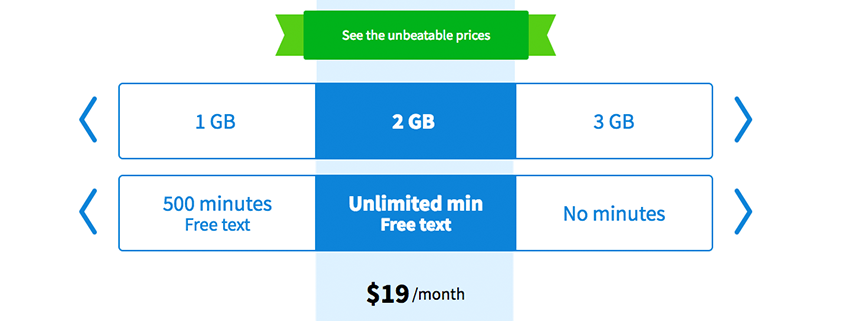
Create an online account in seconds
In order to set everything up and get a Tello Phone Plan you have to create a free account.
For the moment, you can only add one phone to each account, so if you want to bring a friend or family member to Tello, you need to open another account.
Our service is exclusively online, hence no more wasting time in traffic, standing in line, etc. You can create an account anytime in the process, even before bulding your plan or enrolling a phone, but it can very well be done after selecting your Tello services, at checkout.
Enjoy Tello & welcome savings back in your life
After proceeding to checkout, the only thing left is to sit back and enjoy all the good things coming your way: savings all year round, amazing 24/7 Live Support, free tethering, upgrade/downgrade at no cost, win – win referral program & more. Here are some guidelines on what to do when after you receive the phone or SIM ordered from Tello.
Your phone has arrived – what to do now?
- Unpack phone, plug it in and leave it to charge fully. Do not turn it on yet.
- Go to the Active SIM page in your online account.
- Complete the field(s) required and follow the online prompts.
- Wait for the website to confirm that the activation process has finished. This can take up to 20 minutes.
- Insert the new Tello GSM SIM and switch the fully charged phone ON –> see our SIM Installation Guide
- Follow any on-screen prompts provided and your phone should start to automatically activate the Tello GSM service.
- If your phone does not activate automatically, please wait 30 minutes, then reboot your phone and try again. You can also manually activate your device by following these steps.
- Start calling, texting & surfing the web with Tello!
If you still need assistance, contact our 24/7 Live Support.
You can keep the phone number you love or even get a new one from us. If you need a new SIM from Tello, you can order one online and follow the steps below after its delivery:
- Remove the SIM from the card and insert it into your phone. Do not turn on yet.
- Log into your online Tello account.
- Click on the “Activate Service” button (which will be visible when your package arrives).
- Enter the activation code written on the SIM
- After activating the service, wait 5 minutes and now switch your fully charged phone ON.
- Your phone should start to automatically activate with the Tello service.
- If by chance your phone does not activate automatically, you can manually activate it by following the steps on our Help Center, under “Device Activation” section.
You can always turn for help to our human Customer Support Team that will be happy to assist with any issue, so contact us via email, phone or chat. Happy savings, everyone!

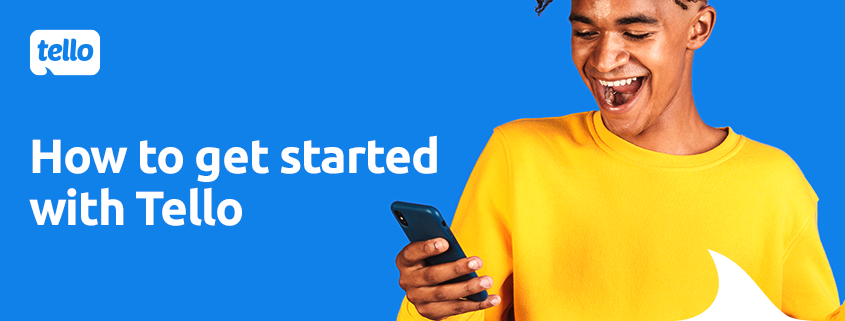


Of I sign up for pay as you go plan,then what is validity of plan?
Hello Sagar,
If you subscribe to a plan, your selected plan is valid for 30 days, unless you decide to change it before the plan renews automatically.
If you want to go for Pay As You Go credit and don’t use the service for 3 months, the credit will expire and the Tello service will be disconnected. Otherwise, the balance and your number have unlimited validity as long as you call, text or surf the web.
Hope this helps, thanks!
Hi-and if i chose pay as you go-is there a min money i have to put and can i keep the number as pay as u go in case i am using every month
Hi, Tash,
You can add $20 of Pay as you Go credit to your account, and if no order was placed in a period of 3 months, the credit will expire and the Tello service will be disconnected.
Our phone plans, on the other hand, start from $5/month – just saying :). Thanks!
Is there a way to use Tello without inserting the SIM card in my iPhone but just using a code?
Not all phones need a Sprint® Network*-ready CDMA SIM to enable 4G LTE data. If your phone needs one, you will find out after entering your IMEI/ESN/MEID on the Bring Your Own Phone page, while you’re enrolling your phone to Tello. Thanks!
TelloTell no service activate no issues
How long do I have to activate the SIM after I receive it?
I have this same question. My new phone (from a 3rd party, not tello) arrived damaged, so I didn’t install the sim card, and I have to wait for a replacement phone before doing so.
Hi, there, I somehow missed the question, sincere apologies. The GSM SIM should be activated within 30 days after the purchase, thanks a bunch!
Hello, my new phone has arrived and I need to activate it to start using it. I read different ways to do it and I am lost. Please can you help me. I threw the box away and don’t have the activation code, what can I do?
Thank you for your prompt response.
Pablo, the best way to do it is to call our Customer Support team and aks them to guide you, if possible. They are miracle works, fingers crossed! Thanks!
chintalp80@gmail.com Tello 4 G
I’m going to be moving in the next six months. Can I get an area code of the city I’ll be moving to?
Jack, I’m not sure that we’re the best to help you with this.
Check this site out: https://www.allareacodes.com/area_code_listings_by_state.htm, hope it helps!
My wiko phone keeps bussng every few minutes and a notice come up saying I have to setup my email account I have already set up an email account on google and I can not get rid of the message.
How can I change my tello plan before activating without paying for more? I paid for the 5GB plan and would like to switch to unlimited but don’t want to lose the $ I’ve already paid for and so I haven’t activated the current line. When I click to upgrade, it shows the full amount unlimited plan instead of contra-ing the amount I already paid. Please help.
Hi Chanel,
Unfortunately, there’s no other way than to instantly pay for the new plan selected.
The good news is that any balance you have left from the previous plan will roll over for the next 30 days. So any GB left from 5GB will go on top of the 25GB 4G LTE/5G included in the Unlimited plan.
Let us know if you have more questions,
Tello
T-mobile Tello
Have a Fossibot F102 unlocked phone made for the USA. I asked if my phone was compatible but asked me to contact my carrier to be sure the phon is unlocked. I am sure it is unlocked and not connected to any cell whine carrier. I want to use Tello. So will I get a SIM card and a new number?
Can I get a 773- area code? Thank you
Sure, dear Bobbie!
You need to go on our website, pick the plan you want to use, then select the SIM card you want to use (physical SIM card or eSIM). Once you finalize the order and the SIM card is active, you will be assigned with a new number. The area code will be assigned based on the billing information you enter when placing the order.
If you encounter any issues, feel free to contact our 24/7 Customer Support Team!
I made a mistake when entering data when transferring a phone number, how can I fix this?
Very easy. You just need to contact our Customer Support Team, or simply update the information from your account.